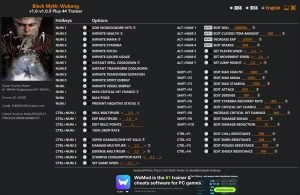Black Myth: Wukong Optimization Guide for Graphics Settings - How to Fix Lag and Frame Drops
Some players have encountered lag and frame drop issues while playing "Black Myth: Wukong" and are unsure how to resolve them. Below is a guide on optimizing graphics settings that may help everyone.

After entering the game, prioritize adjusting the graphics settings. For high-end systems, as long as you don't max out the Supersampling Quality, there shouldn't be any major issues. For low-end systems, pay attention to the following options:
-
Resolution: 1920×1080. Low-end players are only advised to use this resolution; do not use any other.
-
Frame Rate Limit: If testing shows a stable frame rate above 60 FPS, lock it at 60 FPS. If it can only maintain between 30-60 FPS, lock it at 30 FPS.
-
Vertical Sync: Turn off.
-
Motion Blur: Turn off.
-
Supersampling Quality: Set to around 50 (adjust based on frame rate).
-
Upscaling: FSR.
-
Frame Generation: Turn on.
-
Shadow Quality: Low, Medium, High (✖ Ultra High, Cinematic).
-
Effect Quality: Low, Medium (✖ High, Ultra High, Cinematic).
-
Vegetation Quality: Low, Medium, High (✖ Ultra High, Cinematic).
-
Hair Quality: Low, Medium, High (✖ Ultra High, Cinematic).
-
Global Illumination: Low (✖ Medium, High, Ultra High, Cinematic).
For other options, set them to high if possible, as they have little impact on frame rates. If, after these adjustments, the frame rate still cannot stabilize above 30 FPS, it may be advisable to upgrade your hardware.